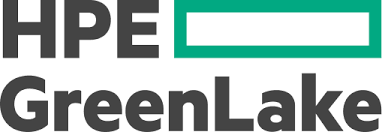Problème d’accès à OneDrive
Résoudre les Problèmes d’Accès à OneDrive pour les Entreprises
Microsoft’s OneDrive cloud storage solution has become essential for many businesses, offering simple and effective file backup, sharing, and synchronization. However, users occasionally face access issues with OneDrive, disrupting workflow. This article explores common causes of OneDrive access problems and offers solutions to resolve them. Problème d’accès à OneDrive
Understanding OneDrive Access Issues
Before diving into solutions, it’s crucial to understand the possible causes of access problems with OneDrive. These can range from simple connection errors to misconfigured security settings. Problème d’accès à OneDrive
Common Causes of Access Issues
Internet Connection Problems
An unstable or slow internet connection can prevent OneDrive from syncing files properly.
Security and Privacy Settings
Windows or browser security settings might block access to OneDrive. Problème d’accès à OneDrive
Security Software
Some antivirus or firewall programs can interfere with OneDrive connections.
Sync Issues
Sync errors can occur due to corrupted files or version conflicts.
Solutions for Resolving OneDrive Access Problems
Here are some simple and effective solutions to resolve access issues with OneDrive:
Check Internet Connection
Connection Stability
Ensure your internet connection is stable and fast. Restart your router if needed and check if other devices can connect without issues. Problème d’accès à OneDrive
Proxy Settings
If you’re using a proxy server, make sure the settings are configured correctly to allow access to OneDrive.
Configure Security Settings
Windows Defender Settings
Check that Windows Defender isn’t blocking OneDrive. Go to security settings and add OneDrive to the exceptions if necessary.
Browser Settings
Make sure your browser allows access to OneDrive. Check privacy settings and extensions that might be blocking connections.
Update Security Software
Antivirus and Firewall
Update your security software to ensure it doesn’t block OneDrive. You can temporarily disable these programs to see if it resolves the issue.
Firewall Settings
Configure your firewall to allow OneDrive. Add OneDrive to the list of allowed applications.
Resolve Sync Issues
Check for Corrupted Files
Identify and delete corrupted files that might cause sync problems. These files can be found in the OneDrive notification center.
Version Conflicts
Ensure there are no version conflicts by comparing file versions on your device with those on OneDrive. Resolve conflicts by keeping the most recent version.
Reset OneDrive
If issues persist, reset OneDrive. Open the OneDrive app, go to settings, and choose the reset option.
OneDrive Support Services in Yvelines
Based in Yvelines, our company offers comprehensive technical support to resolve OneDrive access issues. Our services include:
Remote Assistance
Real-Time Support
We provide remote assistance to diagnose and resolve issues quickly. Our support team is available to help businesses maintain uninterrupted access to OneDrive.
Configuration and Setup
We help configure OneDrive correctly and optimize security settings to prevent future issues.
Maintenance and Managed Services
Proactive Monitoring
We offer proactive monitoring services to detect and resolve potential issues before they impact your business.
Update Management
Our managed services include handling OneDrive updates and security systems to ensure optimal performance.
Benefits of Our Support Solutions
Choosing our OneDrive support services offers several benefits:
Speed and Efficiency
Our solutions are designed to quickly resolve issues, minimizing work interruptions.
Technical Expertise
Our technicians are experts in Microsoft solutions and can handle all aspects of OneDrive configuration and maintenance.
Customized Services
We offer personalized services to meet the specific needs of each business, ensuring a tailored solution for every problem.
FAQ on OneDrive Access Issues
Why can’t I access OneDrive?
Access issues may be caused by an unstable internet connection, incorrect security settings, or sync problems.
How do I check my internet connection for OneDrive?
Ensure your connection is stable and fast. Test it using other online services and restart your router if needed.
Which security settings can block OneDrive?
Windows Defender, firewall, or antivirus settings can block OneDrive. Check these settings and add OneDrive to exceptions if needed.
How do I resolve OneDrive sync issues?
To resolve sync issues, check for corrupted files, resolve version conflicts, and reset OneDrive if necessary.
Can I get help setting up OneDrive?
Yes, our company offers support services to help configure and optimize OneDrive to prevent access issues.
What solutions do you offer for businesses in Yvelines?
We offer remote assistance, proactive maintenance, and managed services for businesses in Yvelines, ensuring uninterrupted access to OneDrive.
Conclusion
Resolving OneDrive access issues is essential to ensure business continuity. By following the solutions outlined in this article, you can identify and fix common problems. If you need additional support, our company is ready to help with technical support services tailored to your needs. Contact us today for a personalized quote and to ensure secure and uninterrupted access to OneDrive.
Suggestions pour des liens internes et externes :
Lien internes :
Liens externes :